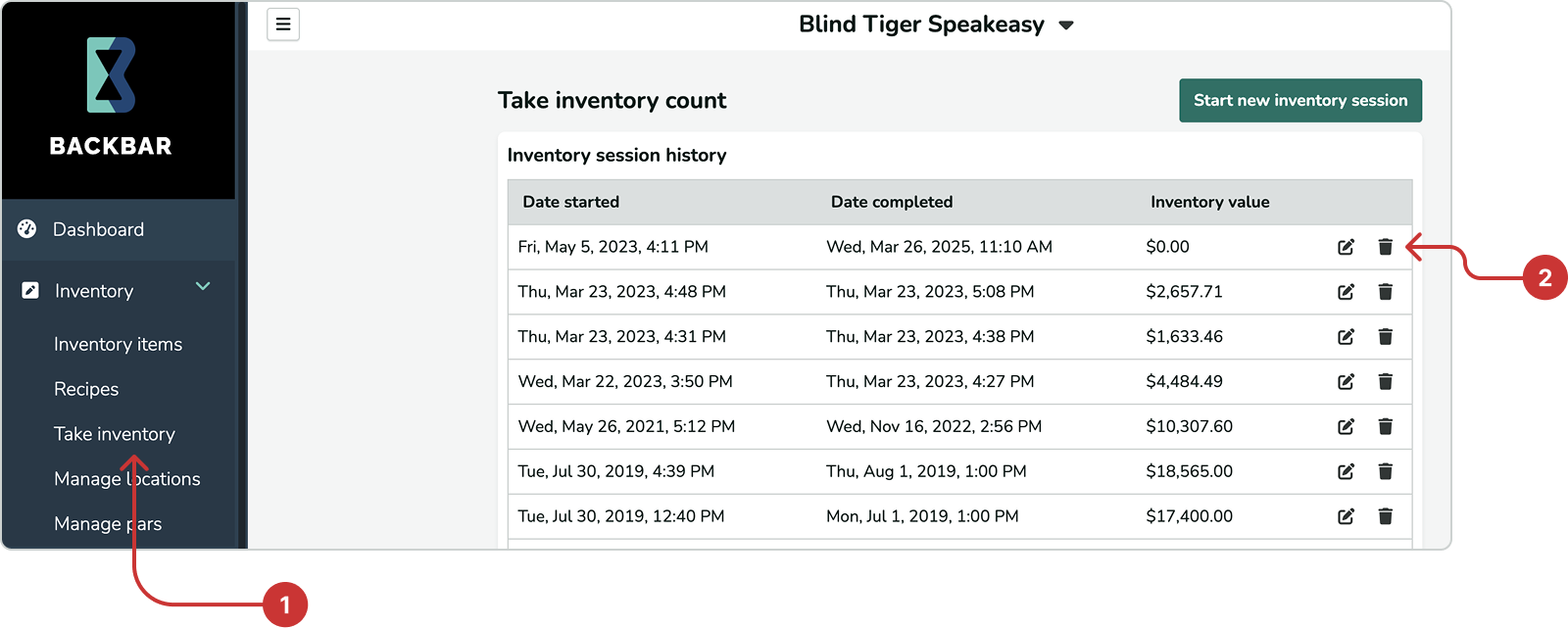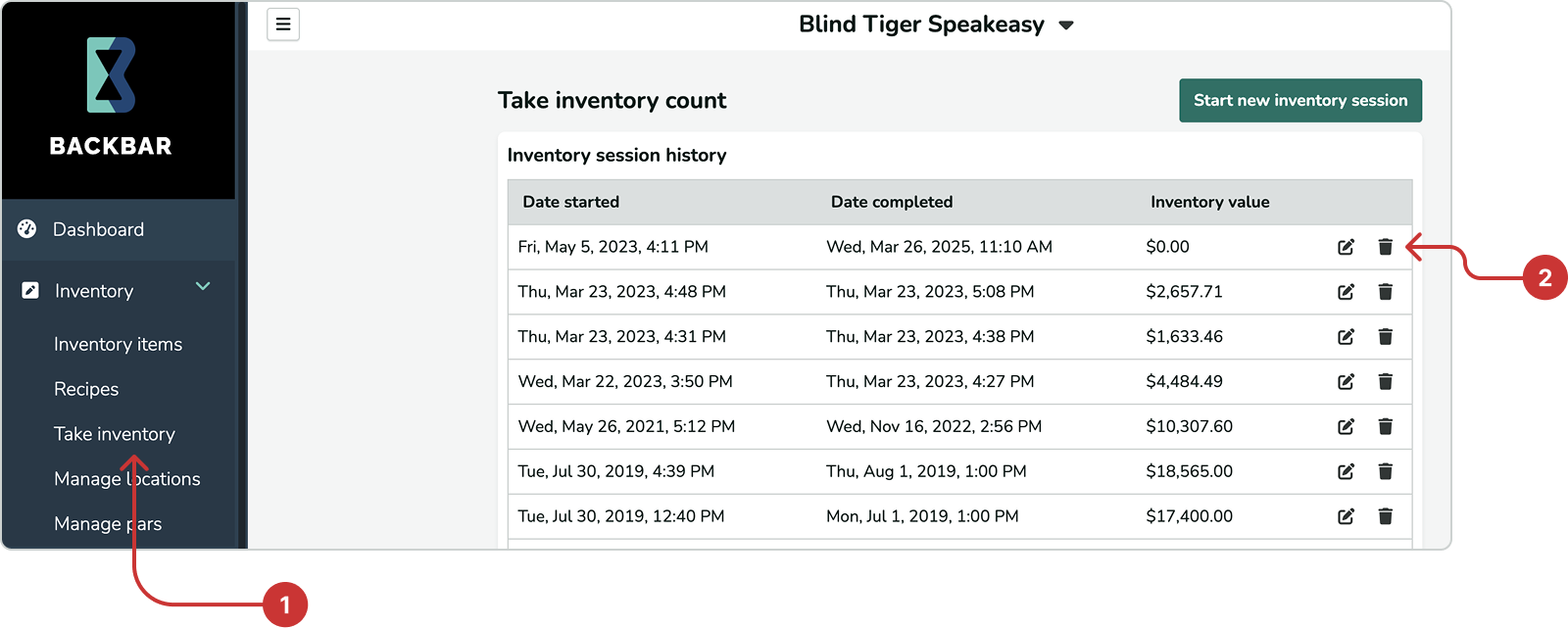You can delete an inventory session from the Take inventory page in the Backbar desktop app. Note that if have an inventory session currently in progress, you’ll need to end that session first before you can delete or edit any previous ones.
1. In the left navigation panel, go to Inventory and select Take inventory.
2. In the Inventory session history table, locate the session you want to delete, and click the trash can icon next to it.