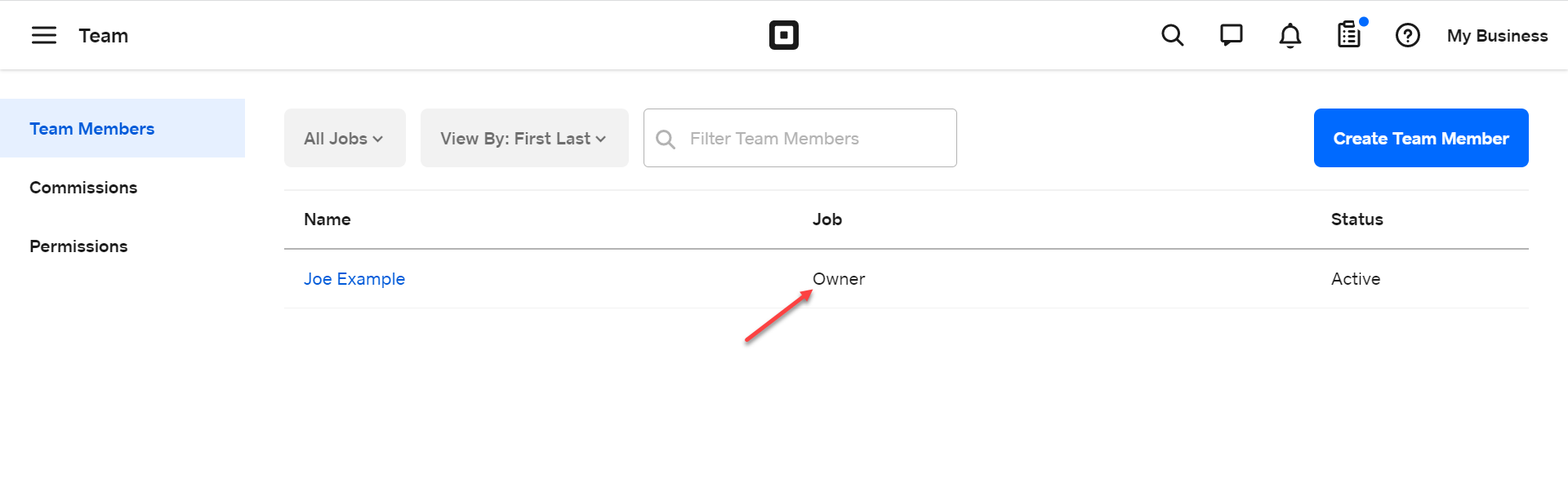In order to connect Square to Backbar, you must be the account Owner in Square. This is typically the person who first setup the account. You can check your role in Square by going to Team in the navigation menu and look under the Job column. If your job listed is not Owner then you will not be able to connect with your Square login. Instead, please ask whoever the Owner of your account is to use their credentials to connect Square within Backbar.